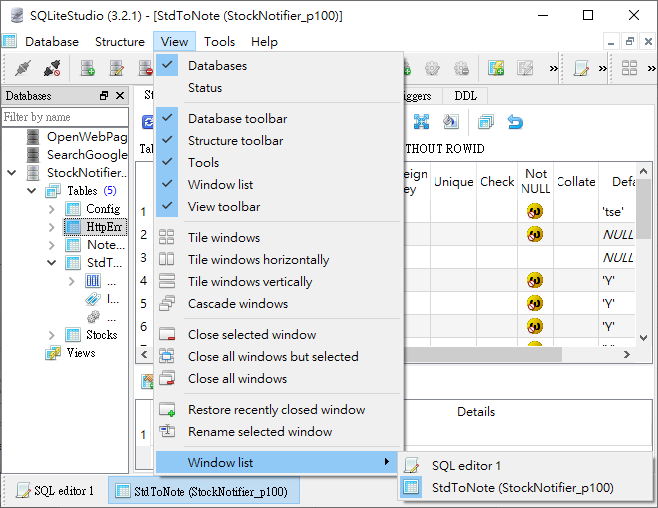資料更新:
2019-12-30起,SQLiteStudio的原始碼及程式下載,已經移至GitHub
https://github.com/pawelsalawa/sqlitestudio/releases
如需要舊版的資料:
(3.x.x) : https://www.dropbox.com/sh/ao4nz2qjfsz2yuy/AABwiiss3do7n0wNecuk-uyna?dl=0
(2.x.x) : https://www.dropbox.com/sh/iyilxtepgswpdlm/AADmYlJ4QRYWn_eo9u4fPn0Aa?dl=0
原內容:
之前介紹的SQLite-tools是文字介面的管理程式,還有圖形介面的DB Browser for SQLite,但我最常用的是SQLite Studio,現在就來介紹一下SQLite Studio:
SQLite Studio官方網站:https://sqlitestudio.pl/index.rvt
SQLite Studio下載網誌:https://sqlitestudio.pl/index.rvt?act=download
提供Windows / Linux / MacOSX 安裝版即可攜版
有提供SHA-256,下載後先比對一下再使用,用起來會更放心。

以Windows portable SQLiteStudio-3_2_1.zip為例:(解壓縮後,可以直接使用)
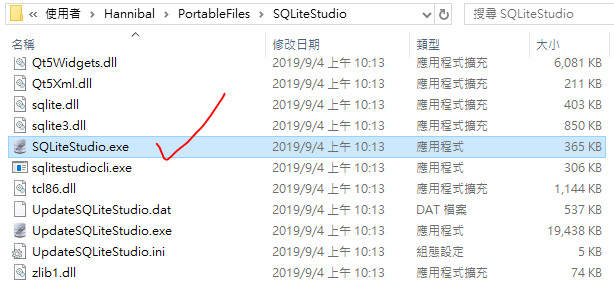
SQLite Studio 主要的功能簡介:
- 主畫面:
- Database→Connect to database
- Database→Disconnect from database
- Database→Add a database
- Database→Edit the database
- Database→Remove the database
- Database→Export the database
可以匯出的格式:HTML / JSON / PDF / SQL / XML
可以指定文字編碼(text encoding) - Database→Convert database type
以開啟SQLite3為例,可以指定轉換為:SQLite2 / SQLCipher / System.Data.SQLite / WxSQLite3 - Database→Vacuum
- Database→Integrity check
- Database→Refresh selected database schema
- Database→Refresh all database schema
- Structure→Create a table
- Structure→Edit the table
- Structure→Delete the table
- Structure→Create an index
- Structure→Edit the index
- Structure→Create a trigger
- Structure→Edit the trigger
- Structure→Delete the trigger
- Structure→Create a view
- Structure→Edit the view
- Structure→Delete the view
- View→Databases
- View→Status
- View→Database toolbar
- View→Structure toolbar
- View→Tools
- View→Window list
- View→View toolbar
- View→Tile windows
- View→Tile windows horizontally
- View→Tile windows vertically
- View→Cascade window
- View→Close selected windows
- View→Close all windows but selected
- View→Close all windows
- View→Restore recently closed window
- View→Rename selected windows
- View→Window list
- Tools→Open SQL editor
- Tools→Open DDL history
- Tools→Open SQL functions editor
- Tools→Open collations editor
- Tools→Import
- Tools→Export
- Tools→Open configuration dialog
- Help→User Manual
- Help→SQLite documentation
- Help→Open home page
- Help→Open forum page
- Help→Check for updates
- Help→Report a bug
- Help→Propose a new feature
- Help→Bugs and feature requests
- Help→Licence
- Help→About